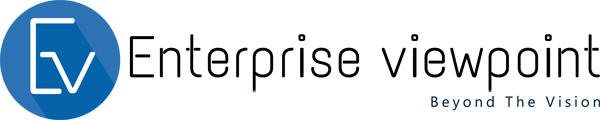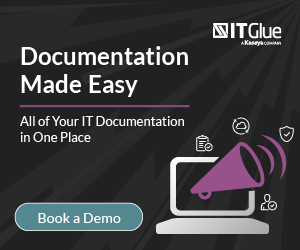E-Learning, Traditional, or Pragmatic Curriculum (One)
As a past Campus Director of Wright Career College (opened in 1921) in Overland Park, KS, now closed, and a former Sr. Business Advisor for the University of West Florida in Pensacola, Florida. Different theories of learning application and methods become valuable when students are affected by the college’s path. This path can affect the drop rates of new students, which affects the university’s bottom line. Some students express an in-classroom experience taught by the expert at the front of the room guided to learn and pass their exams. Some students desire an online learning experience whereby time and distance are factors in their learning experience.
Let’s Define the Learning Types.
E-learning is a system based on formalized teaching with the help of electronic resources. Therefore, computers, laptops, and the Internet form the major component of E-learning.
A traditional classroom format moderates and regulates the flow of information and knowledge. Students are then expected to continue developing their understanding of a subject outside of school through homework. This model is where students’ time, place, and pace of learning remain constant.
The practical method of learning is activity-based. The essence of the pragmatic approach is learning through personal experience. To a pragmatist, education means preparation for useful life. Therefore, the student should understand the art of successfully tackling practical problems and real situations in life.
This background begins our series on E-Learning, Traditional, or Pragmatic Curriculum.
Author: Michael Shew
E-Learning, Traditional, or Pragmatic Curriculum (Two)
What are the 4 stages of E-Learning? The first two are below and will continue latter as we move through this long process.
Content Analysis
Content analysis is a research method used to identify patterns in recorded communication. To conduct content analysis, you systematically collect data from a set of texts, which can be written, oral, or visual: Books, newspapers and magazines, speeches, and interviews.
Developing a Storyboard
Eight Steps for an E-Learning Storyboard
Know the Course Goal
Gather Content
Define Learning Objectives
Create Assessment Criteria
Use a Storyboard Template
Pick a Design Model/Method
Choose Design Elements
Select an Authoring Tool
Tomorrow we will move further into Developing a Storyboard.
Author: Michael Shew
E-Learning, Traditional, or Pragmatic Curriculum (Three)
Developing a Storyboard for E-learning
Eight-Steps for an E-Learning Storyboard (we will segue into Blooms Taxonomy and then pick up using a Storyboard Template)
Know the Course Goal. Ask yourself and your client if you are a consultant. Why are we creating this course, and what outcome do we want?
Gather Content. Work with your client and do your homework. Analyze needs, identify required knowledge, and identify any constraints to learning.
Define Learning Objectives – your learning objectives will guide your development process.
Create Assessment Criteria – each learning objective needs to align with the levels of Bloom’s Taxonomy. This process will help you create your knowledge checks or scenarios to assess your E-learners.
Tomorrow we move into Bloom’s Taxonomy in detail.
Author: Michael Shew
E-Learning, Traditional, or Pragmatic Curriculum (Four)
What are the six stages of Bloom’s Taxonomy?
The six levels are remembering, understanding, applying, analyzing, evaluating, and creating.
The authors of blooms taxonomy, or (the branch of science concerned with classification, especially of organisms’ systematics, the branch of biology that deals with classification and nomenclature taxonomy) defined.It underscores this dynamism (vigorous activity and progress), using verbs and gerunds (a form that is derived from a verb and that functions as a noun) to label their categories and subcategories (rather than the nouns of the original taxonomy). These “action words” describe the cognitive processes thinkers encounter and work with knowledge.
The idea behind the process is an objective learning statement contains a verb (an action) and an object (usually a noun).The verb generally refers to [actions associated with] the intended cognitive process.The object generally describes the knowledge students are expected to acquire or construct.
The cognitive process dimension represents a continuum of increasing cognitive complexity from the start as remember, understand, apply, analyze, evaluate, and then create. Anderson and Krathwohl, 2001 identify 19 specific cognitive processes that further clarify the bounds of the six categories we will move further into tomorrow.
Author: Michael Shew
E-Learning, Traditional, or Pragmatic Curriculum (Five)
Remembering, understanding, applying, analyzing, evaluating, and creating.
The Cognitive Process Dimension categories, cognitive processes (and alternative names) are below. This process is building your E-learning content.
Remember: – recognizing (identifying)-recalling (retrieving)
Understand: – interpreting (clarifying, paraphrasing, representing, translating) exemplifying (illustrating, instantiating) classifying (categorizing, subsuming), summarizing (abstracting, generalizing), inferring (concluding, extrapolating, interpolating, predicting), comparing (contrasting, mapping, matching) explaining (constructing models)
Apply: – executing (carrying out) implementing (using)
Analyze: – differentiating (discriminating, distinguishing, focusing, selecting) organizing (finding, coherence, integrating, outlining, parsing, structuring), attributing (deconstructing
Evaluate:– checking (coordinating, detecting, monitoring, testing) critiquing (judging)
Create: – generating (hypothesizing) planning (designing), producing (construct)
See the complicated stages and methods behind E-learning? This is why you pay for college instruction. You could go to the library and read all day, although what did you learn and retain for future use? There is a process behind the university e-learning instruction which fosters a more profound logic in complex thinking and problem-solving.
For example, algebra teaches us to follow a logical path to solve a problem, and that’s my point throughout this series. This process, in turn, allows you to understand better how numbers function and work together in an equation. By having a better experience with numbers, you’ll be better able to do any math. Remember asking what we needed algebra for back in school? From experience as a curriculum writer and businessperson, most people with a math brain are successful in business and finance, making more money.
Author: Michael Shew
E-Learning, Traditional, or Pragmatic Curriculum (Six)
The fourStages of the Knowledge Dimension
The knowledge dimension represents a range from concrete (factual) to abstract (metacognitive) (awareness and understanding of one’s thought processes). Therefore, representation of the knowledge dimension as several discrete steps can be misleading. For example, all procedural knowledge may not be more abstract (existing in thought or as an idea and not having a physical or concrete existence) than all conceptual knowledge, and metacognitive knowledge is a particular case. In this model, “metacognitive knowledge is knowledge of [one’s own] cognition and about oneself concerning various subject matters.
This personal cognition is why some of us with college degrees can be more successful than others who went to the same university. However, it still comes down to [one’s own] cognition (the mental action or process of acquiring knowledge and understanding through thought, experience, and the senses.) That’s why high school and college dropouts became or become millionaires or billionaires.
The Knowledge Dimension
Note: These are learning objectives, not teaching activities. It may be helpful to think of preceding each aim with something like, “students will be able to: then fill in the blank.
Factual – knowledge of terminology, understanding of specific details and elements
Conceptual knowledge – classifications and categories, knowledge of principles and generalizations, knowledge of theories, models, and structures
Procedural knowledge – subject-specific skills and algorithms, understanding of subject-specific techniques and methods, knowledge of criteria for determining when to use appropriate procedures
Metacognitive – strategic knowledge, knowledge about cognitive tasks, including proper contextual and conditional knowledge self-knowledge
Back to Using a Storyboard Template or Number five in the eight Steps for an E-Learning Storyboard tomorrow.
Author: Michael Shew
E-Learning, Traditional, or Pragmatic Curriculum (Seven)
E-Learning Storyboard
Organize your content into chunks in a way that works for you. For example, consider using an eLearning storyboard template. An eLearning storyboard is a sequence of panels in which the instructional designer lays out the framework for the eLearning module (or other types of training). Beyond written content, the instructional designer also considers how to intrigue the learner visually.
Storyboard Formats
Storyboards can be written using various tools: Word, PowerPoint, Storyline, etc. Let’s look at a few of these storyboarding tools and assess their strengths and weaknesses.
A simple table using Microsoft Word is perhaps the most basic storyboard format. In the example below, we used a simple three-column approach, noting slide numbers, visual and interactive content descriptions, and potential audio scripting to support the visuals. This is a simple method of conveying a general idea of your vision for an eLearning module. Maybe too simple.
The problem with this format is that when the client reviews the storyboard, they have to apply their own assumptions and interpretations to the descriptions of visual content in the second column. This could result in disappointment with the outcome on the client side. Reviewers might have something different in mind. It’s not easy to accurately convey visual imagery in words.
The reviewer focuses almost entirely on the audio content described in the right-hand column. When they can’t envision the visuals and interactivity via the written description, they become fixated on the audio content, ignoring the visuals.
Mismatching slide numbers. Keep in mind that when developing the first draft of an eLearning module, the slide numbers rarely, if ever, will correspond to the numbering used in the storyboard. This can confuse module development. It would be best to have storyboard slides to stay aligned with the published versions.
Author: Michael Shew
E-Learning, Traditional, or Pragmatic Curriculum (Eight)
Storyboard Use in E-learning with PowerPoint
It’s easier to display visual content in PowerPoint, with an audio script and any notes on interactivity listed in the notes section beneath each slide. This format provides specific programming instructions, which is especially useful when the instructional designer is not the developer of the eLearning module. Additionally, it’s helpful for the client to see the visuals the instructional designer imagines.
In the sample below, the instructional designer developed a course that did not include an audio component. Hence, there were no script notes in the file. But notice the shapes and colors used to give the client an idea of the vision for this course.
The main disadvantage of PowerPoint and Word storyboarding is that all the content needs to be transferred or recreated in the tool used for development. Some tools offer PowerPoint conversion, though that option doesn’t always work perfectly, with clean-up sometimes requiring post-conversion.
Storyboarding in Storyline
Creating a storyboard within Storyline provides the same advantages as PowerPoint in visually displaying plans for the course. The added benefit is that strides toward development will have been made when the storyboard has been approved. Second, the client gets a much better feel for what they’re getting; expectations can be managed, and adjustments can be made early in the development process. And third, as the client reviews audio content and interactive explanations in the text beneath the imagery, they have a frame of reference for what it looks like and how it will function.
This format looks much like the note’s pages in PowerPoint, with the slide image at the top of the screen and any audio script and interactive notes beneath.
Author: Michael Shew
E-Learning, Traditional, or Pragmatic Curriculum (Nine)
Steps in Storyboard Development for E-learning
Before creating a storyboard, think about how to “hook” the learner to get them to take this ride with you. First, ask yourself: What’s in it for the learner? Adult learners are more motivated to learn something if they see that it’s directly applicable to their needs on the job. So, think about your audience. What would make their job easier? What would make them more successful?
What do you want your learners to DO after taking your eLearning module? There’s a tendency to use eLearning to convey a lot of information, provide a quick knowledge check at the end, and call it a success. But without follow-up, retention rates are low. Instead, consider what you want your learners to do with the information you’re providing. Then, “hang” the necessary information on the tasks to be performed.
How can you engage the learner? This might mean taking a specific visual approach, applying a story to guide the content development, implementing a game, or creating an avatar. Is the use of humor appropriate to your organization? Are they open to fun? In short, how can you make the material more memorable?
Begin to Write
The level of detail included in the storyboard is dependent on your own work processes and any agreements with your customer. Some companies try to build a complete storyboard. The course content is 100 percent defined, the final images are selected, the script is agreed upon, and the interactivity is fully explained. Other companies and customers use the storyboard as a springboard; their ideas firm up and take shape during course development.
In any case, at this stage of development, you will attempt to design the course.
First, define the learning objectives for the course. These don’t necessarily have to be written explicitly in the storyboard, but they are essential for guiding the course development. You should know what you want the learners to do after they complete this course.
Next, logically organize the content. Then, break it up into manageable chunks so that you don’t overwhelm the learner with too much information at one time. The use of branching (allowing the user to select each topic they want to learn about from a “home page”), section break slides, and activities (games, Q&A) are all standard methods of breaking up didactic content.
Place Content into Chosen Storyboard Format
After deciding which content to include in the module, place each information chunk onto its slide (or corresponding row when using Word). At the same time, start designing. Choose photos and images, think about exciting and interactive ways to present the content, and actively engage the learner. Be sure to include programming notes for the developer (such as adding a specific icon or interactivity).
Finally, draft the script or narration and include this within the notes for the appropriate slide.
Author: Michael Shew
E-Learning, Traditional, or Pragmatic Curriculum (Ten)
Steps in Storyboard Development for E-learning
Practical Design
Break up long narrative passages across multiple screens. Ideally, a learner would never watch the same slide for more than 15-20 seconds. However, have you ever watched a single screen while the narration continued for 60 seconds or more? How engaged were you after the first 15 or 20 seconds? Breaking up lengthy audio content often requires you to add more imagery or interactivity to a course, but it will keep the learner more engaged for a more extended period.
Don’t display text on the screen that differs significantly from what the voiceover says. The human brain’s executive function allows us to achieve the desired goal by ignoring distractions. When confronted with two separate pieces of information simultaneously, the frontal lobe will tell the brain to prioritize one type of information over the other, visual information over auditory. The learner will effectively “block” the secondary stimulus. If you’re concerned that the voiceover is repeating the words on the screen, consider replacing the words with images or at least a couple of keywords.
Write conversationally. Narration for eLearning is a different kind of writing than formal business content. Even if you are writing a module on a serious topic, it will sound very strange to the ear if you write in the same way you would write it for someone to read.
Always use contractions; that’s how humans speak, even in formal situations.
Use transitional words like “and,” “but,” and “so” to reinforce logical links between thoughts and ideas. Avoid using the phrase “There are…” at the beginning of a sentence. Aside from the passivity of this construction, it’s also difficult for a narrator to pronounce smoothly.
Author: Michael Shew
E-Learning, Traditional, or Pragmatic Curriculum (Eleven)
Pick a Design Model/Method
To deliver effective eLearning content for your audience to easily apply, consider using these popular design theories:
ADDIE and The Action Mapping Process
ADDIE is an instructional systems design (ISD) framework used by many instructional designers and training developers to develop courses. The name is an acronym for the five phases it defines for building movement and performance support tools:
- Analysis
- Design
- Development
- Implementation
- Evaluation
Most current ISD models are variations of the ADDIE process. Other models include the Dick and Carey and Kemp ISD models. Rapid prototyping is another common alternative. Instructional theories are essential in instructional materials design. These include behaviorism, constructivism, social learning, and cognitivism.
Analysis phase
The analysis phase clarifies the instructional problems and objectives and identifies the learning environment and learner’s existing knowledge and skills. Questions the analysis phase addresses include:
Who are the learners, and what are their characteristics?
What is the desired new behavior?
What types of learning constraints exist?
What are the delivery options?
What are the pedagogical considerations?
What adult learning theory considerations apply?
What is the timeline for project completion?
The process of asking these questions is often part of a needs analysis. During the needs analysis, instructional designers (IDs) will determine constraints and resources to fine-tune their action plan.
Author: Michael Shew
E-Learning, Traditional, or Pragmatic Curriculum (Twelve)
How Action Mapping Can Change Your E-learning Design Process
Action mapping makes stakeholders work together to analyze the performance problem, commit to the same measurable goal, and agree to focus on activities rather than information. This can be a significant change to the typical course development workflow.
Using Action Mapping
You schedule a two-hour meeting in a space with a whiteboard or a virtual meeting room where you can share a mind-mapping screen. You include:
The client.
At least one subject matter expert.
Possibly others from the table below.
In that meeting, you identify your business goal and how you’ll measure success. You also specify the behaviors needed to reach that goal.
As a group, you analyze why the behaviors aren’t happening, confirm that training will solve the problem, and identify how the training will be supported by managers, workplace changes, and other improvements. After the meeting, you brainstorm practice activities for each behavior needed to reach the goal. Next, you create a prototype activity and test it on stakeholders and learners. Once the prototype is approved, you write scripts for the remaining activities.
You could work in batches, with the client agreeing with some exercises while writing others. Finally, you deliver the activities in the best format for the learners. This often isn’t a one-time course. For example, you could provide activities individually, spaced over time. Once learners use the material, you and the client begin measuring its impact, and you revise it as necessary. The above list makes it look like action mapping takes longer, and it will take longer if you’re not doing much analysis now. However, the rest of the process can go more quickly than conventional course design. You save time by:
Not creating a course when it isn’t necessary or won’t help, addressing only the specific behaviors that need to change, excluding unnecessary information, taking advantage of easily updated job aids, designing activities that test multiple areas of knowledge at once creating tightly focused materials that don’t waste learners’ time.
Author: Michael Shew
E-Learning, Traditional, or Pragmatic Curriculum (Thirteen)
Choose Design Elements
Compile the design elements that will best achieve your learning objectives:
Images, Videos, Interactions, Quizzes, Q&A, Practice Time
Definition of Learning Design
Learning Design is the framework that supports learning experiences. It refers to deliberate choices about what, when, where, and how to teach. Decisions need to be made about the content, structure, timing, pedagogical strategies, sequence of learning activities, the type and frequency of assessment in the course, and the nature of the technology used to support learning.
For many, it also means shifting focus from the teacher to thinking about learners first as who they are, what they know, how they feel, and how to reach them effectively, so they get the most out of their educational experience.
It’s an intentional process that asks educators to think beyond “What do I need to teach?” and to carefully consider “What is the best way for my learners to learn and understand this concept?”. It shifts the focus of education from simply delivering content to molding the whole instructor-learner experience.
Definition of Learner-Centered Design
The learner-centered design builds learning experiences by focusing on learner challenges and building fitting solutions through an iterative process.
Author: Michael Shew